
Outdoor Learning Update
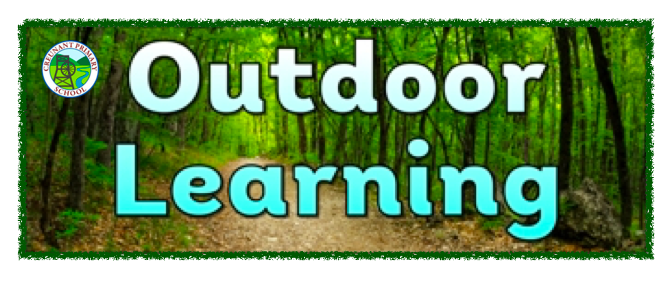
Well done to Jac, Rhodri and Leo for all of their hard work today taking up our old pond and the paving slabs surrounding it. The old pond will be relocated near the new pond to develop a bog garden to encourage new wildlife in the area. They also enjoyed showing the newts which they found to our nursery children.

Our World Book Day
Click on a picture to view it in full size.

School News

Monday 7th June
Dear Parent / Carer,
We hope you all had a safe and enjoyable half term break in the sunshine. It was wonderful to return to school today to see the amazing transformation of our outdoors from this……

To this…….

A huge thank you to Huw Davies and his team for going over and beyond to create a wonderful new area for the children. This was an area which often flooded but we are hoping that the extra work put in by Huw will enable us to use the land all year round. We now look forward to the arrival of our outdoor classroom and reinstalling the fencing. This will help us to create a safe area to work together with the children and create a pond and wildlife area.
INSET DAYS
Just before half term, staff spent the day outdoors with staff from Brecon Beacons National Park developing ideas for teaching children outdoors and working on ideas to develop our outdoor areas. This morning staff worked with advisors from the Local Authority to develop our understanding of the new Curriculum for Wales. During the afternoon staff created questionnaires for the children based on the new curriculum so that we are able to design our new curriculum around the interests, knowledge and skills of the pupils in our school. Our next Inset Day on Friday 18th June will be spent analysing the children’s responses so that we can do our very best to meet the needs of pupils in Creunant Primary.
A few reminders:
Ice pops will continue to be on sale this term. Please remember to put any money in an envelope or piece of taped up paper with your child’s name on. The lovely weather looks set to continue this week, so please remember to send in a water bottle which can be refilled during the day. We aim to spend a great deal of time outdoors with the children, so please remember to apply sun cream and send in a hat if the weather continues to improve.
We look forward to welcoming the children back tomorrow and can’t wait to hear how they got on with the Smarties Challenge. Hopefully you all got to put your feet up a little and let the children do some jobs for you.
Kind regards,
Mrs. M. Teague

Outdoor developments.
A huge thank you to Crynant Skips and Steve Woodward for very kindly donating their time and resources to help us improve our bug hunting area for the children. Class 1 enjoyed watching the delivery of the skip and Class 4 have worked extremely hard today to move the very wet soil across the yard to the log area. This will let us plant seeds and flowers between the logs to encourage bugs to live in the area. Thank you to everyone who was able to bring in a wheelbarrow and a spade and huge thanks to Class 4 for your hard work. I think everyone will sleep well tonight!

Vacancy for Parent Governor
Dear Parent / Carer,
The Governing Body of Creunant Primary School currently have a vacancy for a Parent Governor. Our Governors play a valuable part in the decision making for the school. They provide support for us moving forward and challenge our decision making to help us make the best decisions for our pupils. Governors also support us through links with the community, fund raising, interviewing new staff and attending meetings with the Local Authority.
Governors currently meet through Teams at least 4 times a year as a whole Governing Body, in addition to smaller committee meetings throughout the year. There is also a small amount of online training which Governors have to be able to commit to.
If you feel that you would be able to contribute your time to support and challenge the school in this role, please complete the attached form and return it via Email to our Clerk to Governors, Mrs. Maureen Winter m.winter@npt.gov.uk.
If you would prefer a paper copy, please contact the school so that a form can be sent home with your child.
Kind regards
Mrs. M. Teague


















































































































































































































































































































































































































